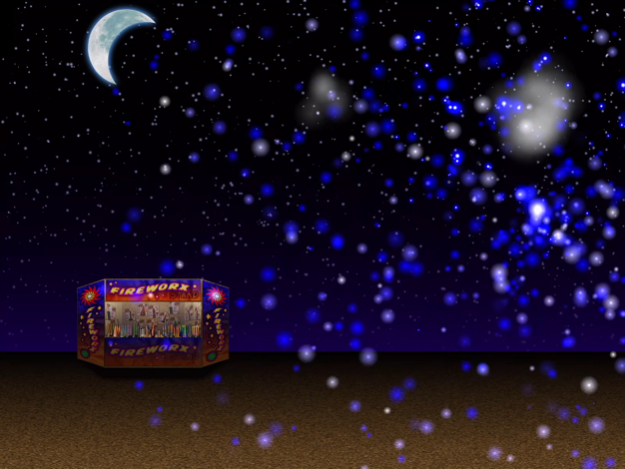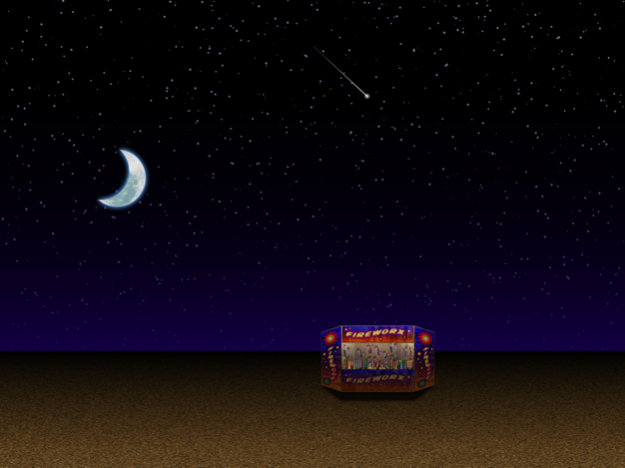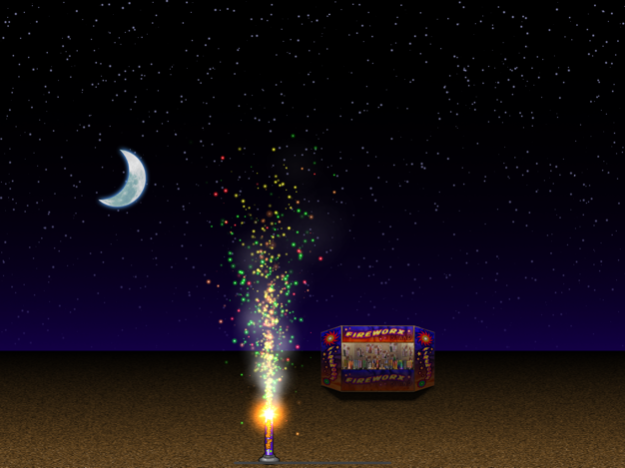Fireworx Stand 2.6
Continue to app
Paid Version
Publisher Description
Celebrate with Fireworks!
All year long, any holiday or occasion, Fireworx Stand brings a festive mood to your iPad, iPhone, or iPod Touch! These pyro-tastic delights burn cool, so they won't burn you, or your screen!
Fireworx Stand is realtime particle animations of fireworks, with realistic sparks, fire, smoke, and authentic sound effects!
Light fireworks on the fly, or create synchronized fireworks shows, complete with music!
FEATURES:
- Aerial and ground based pieces including fountains, cones, pinwheel, and rockets!
- 29 unique fireworks effects!
- Fireworks have physics properties!
- Tap to light, or auto ignite modes!
- Create your own shows on the fly, or with Layout Mode!
- Save and load your show for later playback!
- Load your own background photo, or display a beautiful night sky complete with twinkling stars, moon, and meteors!
- Load music from your library!
Swipe right with two fingers for options. This will display a toolbar with buttons to display available fireworks; save/load shows; choose a background from your photos; or play a song from your music library during show playback. Tap the "Help" button for more information.
NOTE: Excessive lighting of fireworks can attract UFO activity.
Apr 5, 2020
Version 2.6
- Enhanced fireworks effects by doubling particles.
- NEW: Night Sky mode with twinkling stars, moon, and meteors.
- NEW: Show Ground feature adds a ground plane to the background.
- NEW: Show Stand feature adds a fireworks stand to the background.
- NEW: Zoom option, added to settings, makes fireworks appear smaller or larger.
- Updated and optimized to support iOS 13.x.
- Optimized display for iPhone X and later.
- Various Bug fixes.
About Fireworx Stand
Fireworx Stand is a paid app for iOS published in the Recreation list of apps, part of Home & Hobby.
The company that develops Fireworx Stand is Michael Briscoe. The latest version released by its developer is 2.6.
To install Fireworx Stand on your iOS device, just click the green Continue To App button above to start the installation process. The app is listed on our website since 2020-04-05 and was downloaded 2 times. We have already checked if the download link is safe, however for your own protection we recommend that you scan the downloaded app with your antivirus. Your antivirus may detect the Fireworx Stand as malware if the download link is broken.
How to install Fireworx Stand on your iOS device:
- Click on the Continue To App button on our website. This will redirect you to the App Store.
- Once the Fireworx Stand is shown in the iTunes listing of your iOS device, you can start its download and installation. Tap on the GET button to the right of the app to start downloading it.
- If you are not logged-in the iOS appstore app, you'll be prompted for your your Apple ID and/or password.
- After Fireworx Stand is downloaded, you'll see an INSTALL button to the right. Tap on it to start the actual installation of the iOS app.
- Once installation is finished you can tap on the OPEN button to start it. Its icon will also be added to your device home screen.